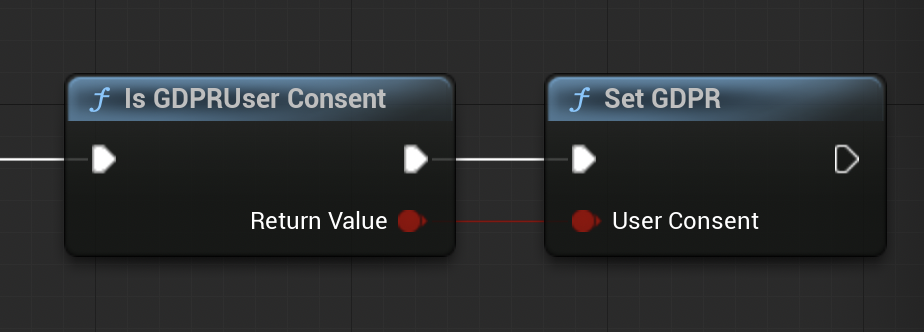Unreal Integration
This page guides you through the process of downloading, importing, and configuring the Yodo1 MAS SDK for Unreal Engine.
Prerequisites
To integrate the Yodo1 MAS SDK on Unreal Engine, you need to meet the following requirements:
- Unreal Engine 4.27 or above
- For Android:
- Minimum API Level 24 or above
- Target API Level 34 or above
- If you use Proguard, please refer to the documentation
- For iOS:
- iOS 13.0 or above
- Xcode 16.0 or above
- CocoaPods 1.10.0 or above
Installation
Download the Plugin
Download the MAS Unreal Engine plugin.
Import the Plugin
Copy and paste the downloaded Plugins folder into your project's root directory.
Configure the Plugin
- Update Unreal Version
- Open
YodoAds.upluginfile in the MAS plugin folder - Update the specified version to match your Unreal Engine version
- Open
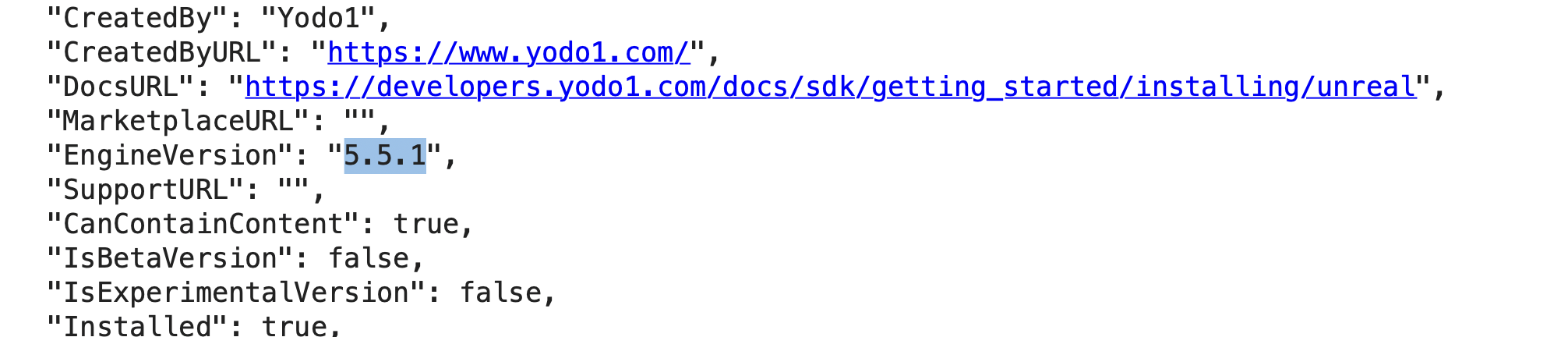
Update Xcode Path
- Open
Plugins/YodoAds/Source/YodoAds/YodoAds.Build.cs - Ensure the Xcode installation path in your system is correctly set
- Incorrect path may lead to build issues
- Open
Add yodo1mas.plist
- Add yodo1mas.plist file in the resources folder in Xcode to avoid MAS SDK initialization failure
- You can download the file from the MAS dashboard
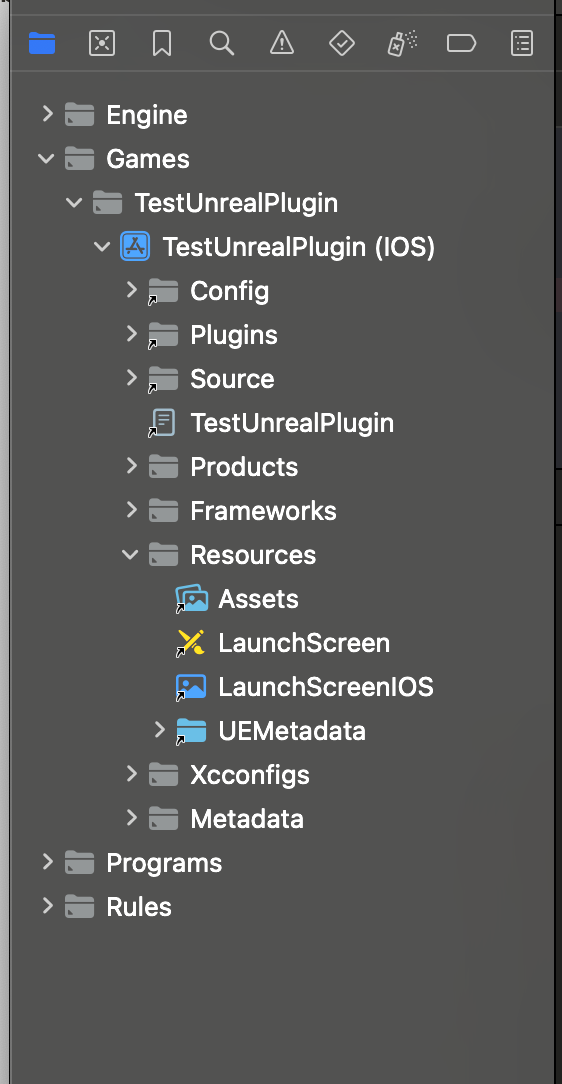
Configure the SDK
You need to add your Appkey manually in your project if you haven’t added your game’s store link in the MAS dashboard yet. You can find your app key in MAS dashboard.
Go to Project Settings -> Yodo Ads and configure the following settings:
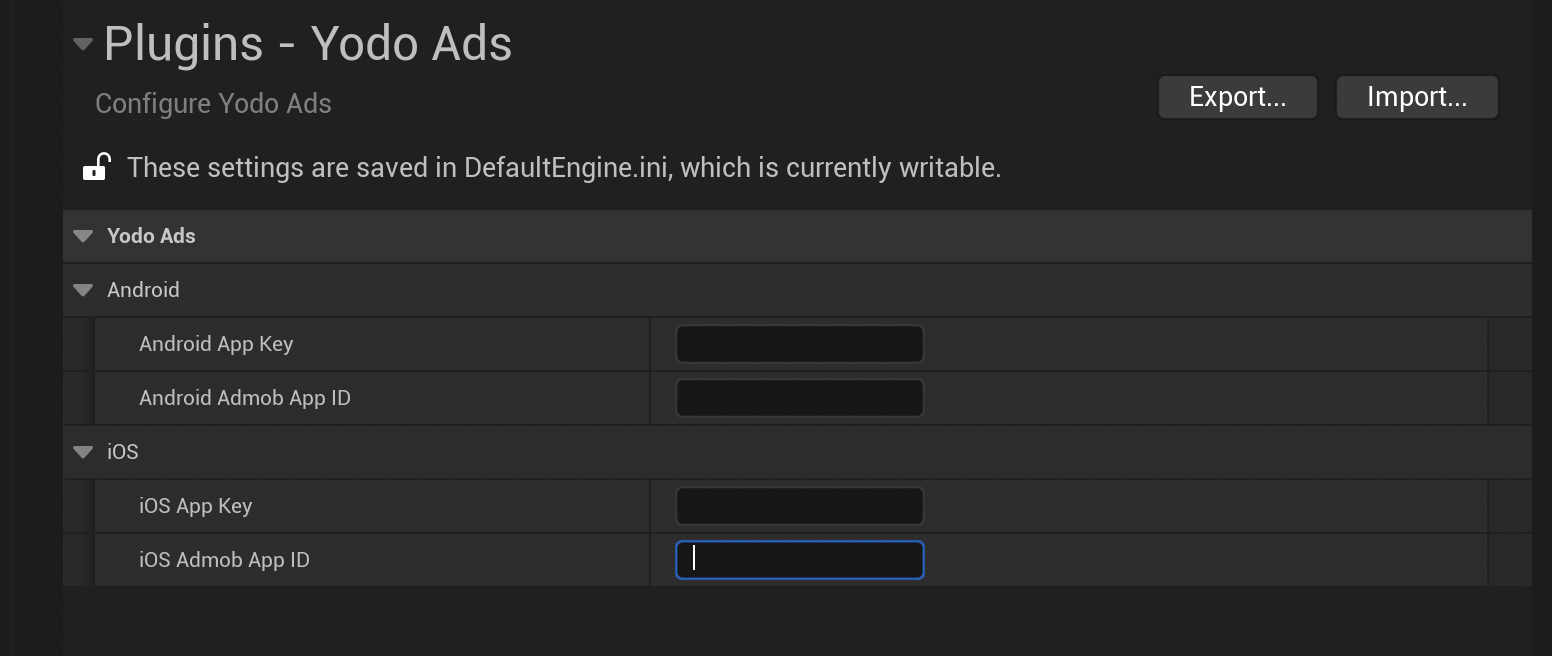
Initialize the SDK
Initialize the MAS SDK using the blueprint system:
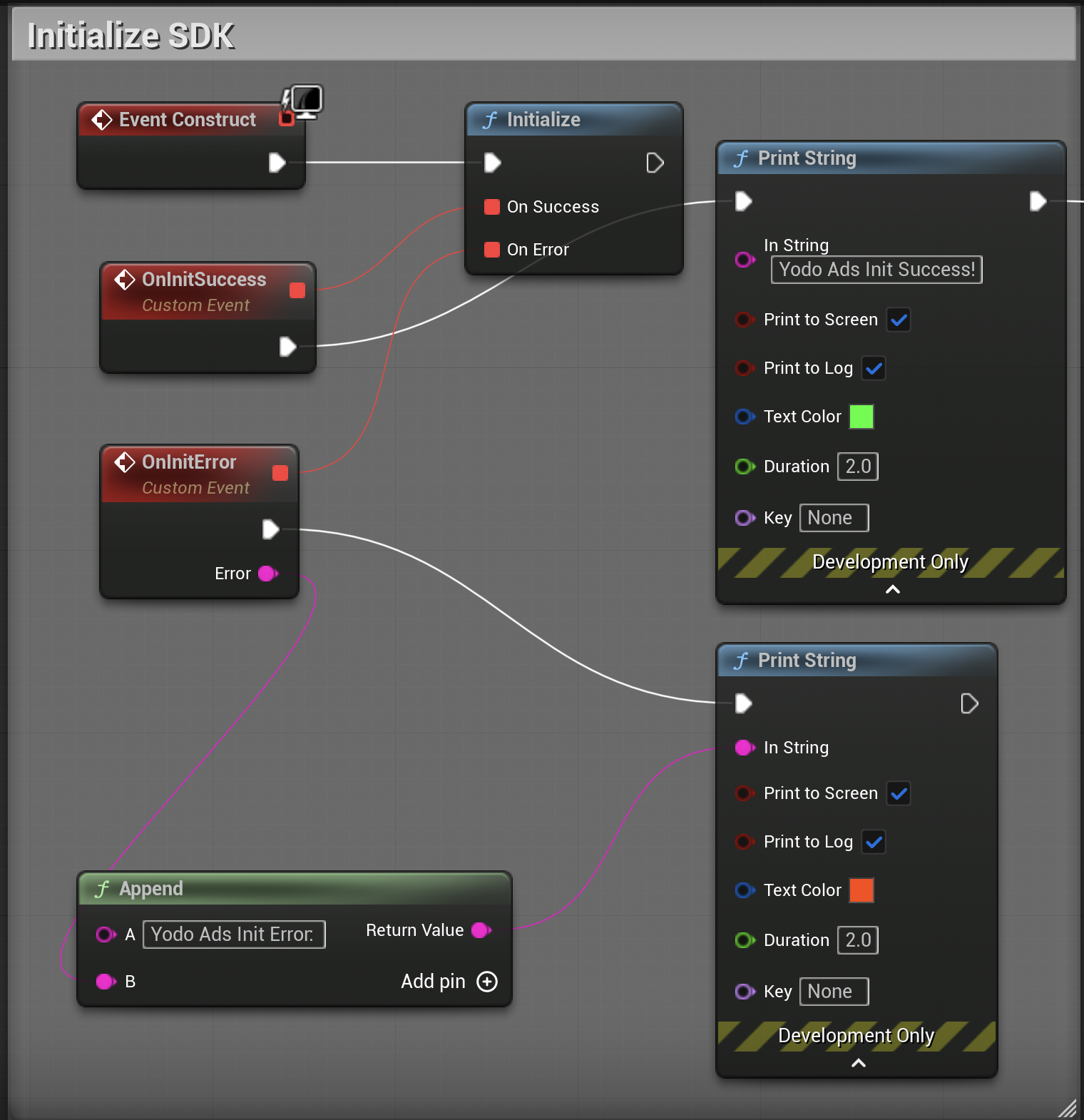
The C++ function to initialize the MAS SDK can be found in the YodoAdsLibrary.cpp file.
Legal Framework Configuration
Configure CCPA
CCPA can be configured using the blueprint system. The default value is already set in the code. Only use this if you need to update the value:
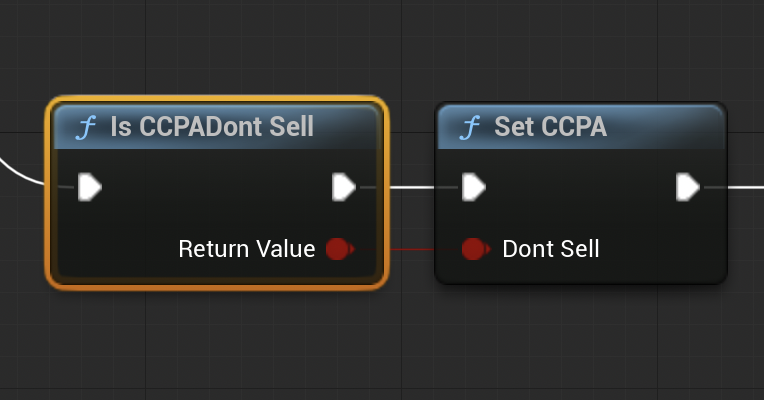
Configure COPPA
COPPA can be configured using the blueprint system. The default value is already set in the code. Only use this if you need to update the value:
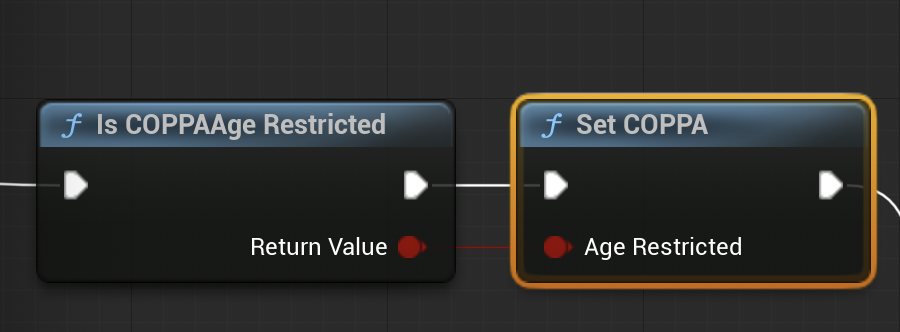
Configure GDPR
GDPR can be configured using the blueprint system. The default value is already set in the code. Only use this if you need to update the value: