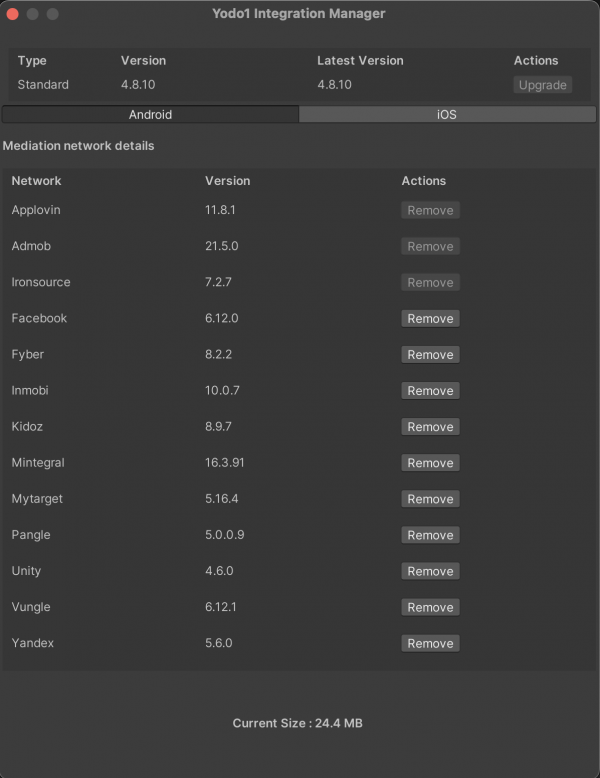Integration Manager
tip
Contact support for advice on which ad networks are safe to remove without impacting revenue.
This feature is designed to help developers add or remove ad networks from the MAS SDK.
This feature can be accessed via Yodo1’s menu in Unity editor.
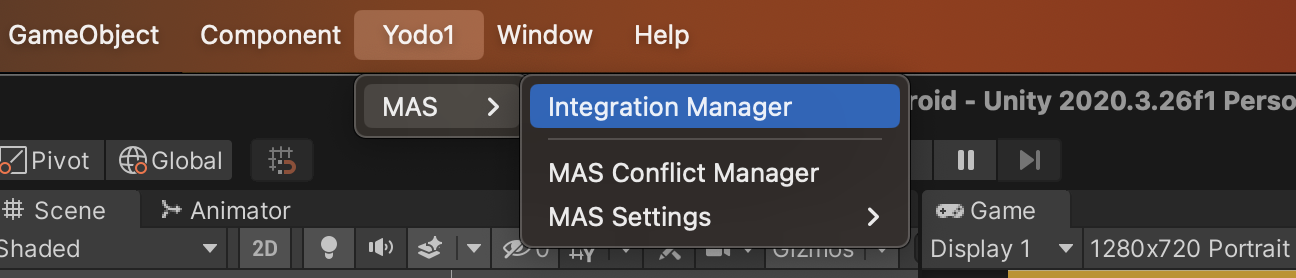
To remove ad networks, simply click on the remove button in the Actions column. Ad networks can be added again in the same way.
Make sure to force resolve after adding or removing any ad network. Force resolve is performed from Asset Menu > External Dependency Manager > Android Resolver > Force Resolve.