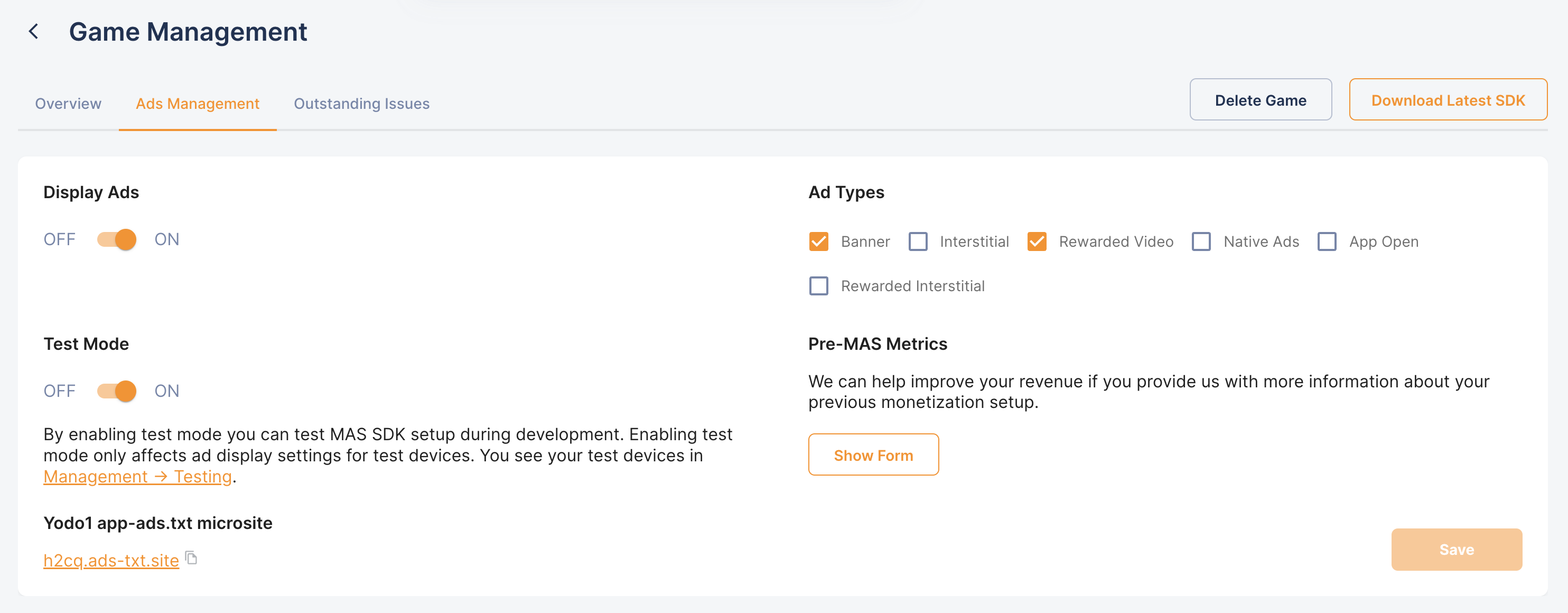Setup App-Ads.txt
The app-ads.txt file is mandatory to verify the ownership of your game, you won’t be able to serve ads if you don’t follow the next steps.
What is app-ads.txt?
An app-ads.txt file is a text file that developers add to their developer website. It lists the ad networks that are authorized to sell their inventory, along with the publisher’s account IDs. This file is publicly available and can be accessed by anyone.
We’ve created the app-ads.txt file to reduce instances of spoofing – where one game pretends to be another game with the aim of stealing ad revenue. Many ad networks, including AdMob, require that developers use an app-ads.txt files to indicate that they are the real owners of their games.
Where do I add the app-ads.txt file?
You need to add the file at the root of the developer website that is connected to your game’s/app’s Google Play Store Account or Apple App Store account.
For example, if you’re the owner of Rodeo Stampede, your developer website registered with Google Play is https://rodeostampede.com.
Your app-ads.txt file should be available by visiting https://rodeostampede.com/app-ads.txt.
What goes inside the app-ads.txt file?
The app-ads.txt file contains the following information:
- The domain name of the advertising system (e.g. google.com)
- The publisher’s account ID (e.g. pub-1234567890123456)
- The type of account/relationship (e.g. DIRECT or RESELLER)
- The certification authority ID (e.g. f08c47fec0942fa0)
You may find the default app-ads.txt file at https://yodo1.com/app-ads.txt for MAS.
When does the app-ads.txt file get verified?
This depends on whether you have a new or existing game.
- New games: The first verification takes place once you provide the required information.
- Existing games: These get verified on Monday every week. Verification is necessary each week as it is subject to change.
It can take up to 24 hours for MAS to crawl and verify your app-ads.txt files.
Verification status
Whether or not you receive a verification email depends on the verification result.
- If the verification has been successful, you will not receive an email.
- In case of failed verifications, developers will receive an email with relevant instructions to complete verification. In these cases, you will typically need to download the latest version of the app-ads.txt file and update your developer site settings.
| Status | Description | Actions to be taken |
|---|---|---|
| Waiting for verification | The file is in the process of verification | None |
| Verification failed | Your file has not passed verification | Please download the latest version of the app-ads.txt file and update your developer site settings |
| App-ads.txt not found | MAS cannot find your file at the root of the publisher’s website | Please check your file according to the steps listed above |
| Verified successfully | Your file has passed verification | None |
What if you don’t have their own website?
Without adding an updated app-ads.txt URL, your games will not monetize at their full potential.
If you don’t have a developer website yet, don't worry. Yodo1 provides an auto-host service, which allows you to use a ready-made link for each one of your games. This is available as "Yodo1 app-ads.txt microsite" under "Manage" > "Ads Management" under "Games" in the MAS dashboard.