Submitting Payment Information
How to Submit Payment Information
Follow these steps to submit your payment information:
- After logging in, visit the Finance page by navigating to "Management" > "Finance".
- Click "Setup payment profile" on the right side of the page.
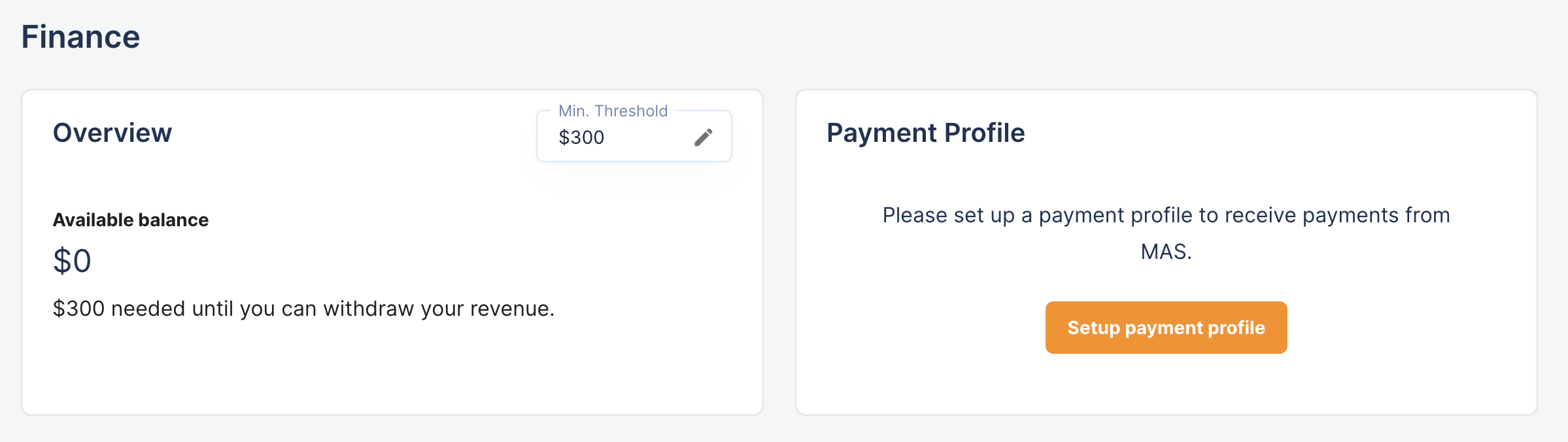
Required Information for Payments
Personal/Company information
Please enter all required personal/company information below:
IMPORTANT! When selecting "Individual" or "Company", ensure it aligns with how you wish to operate your legal entity. If you choose "Company", the First, Middle, and Last names should be those of the primary contact person at your company.
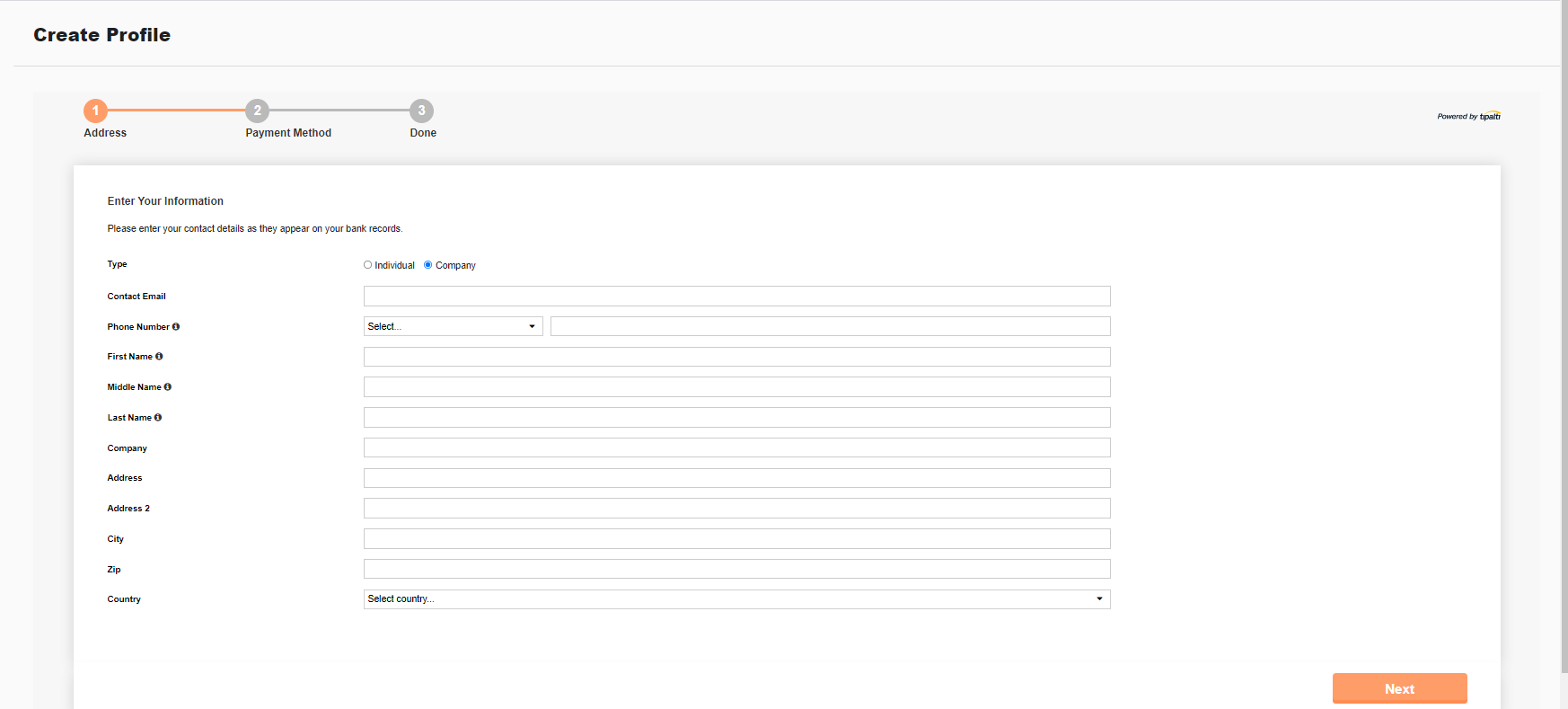
Payment Methods
You can choose between four payment methods:
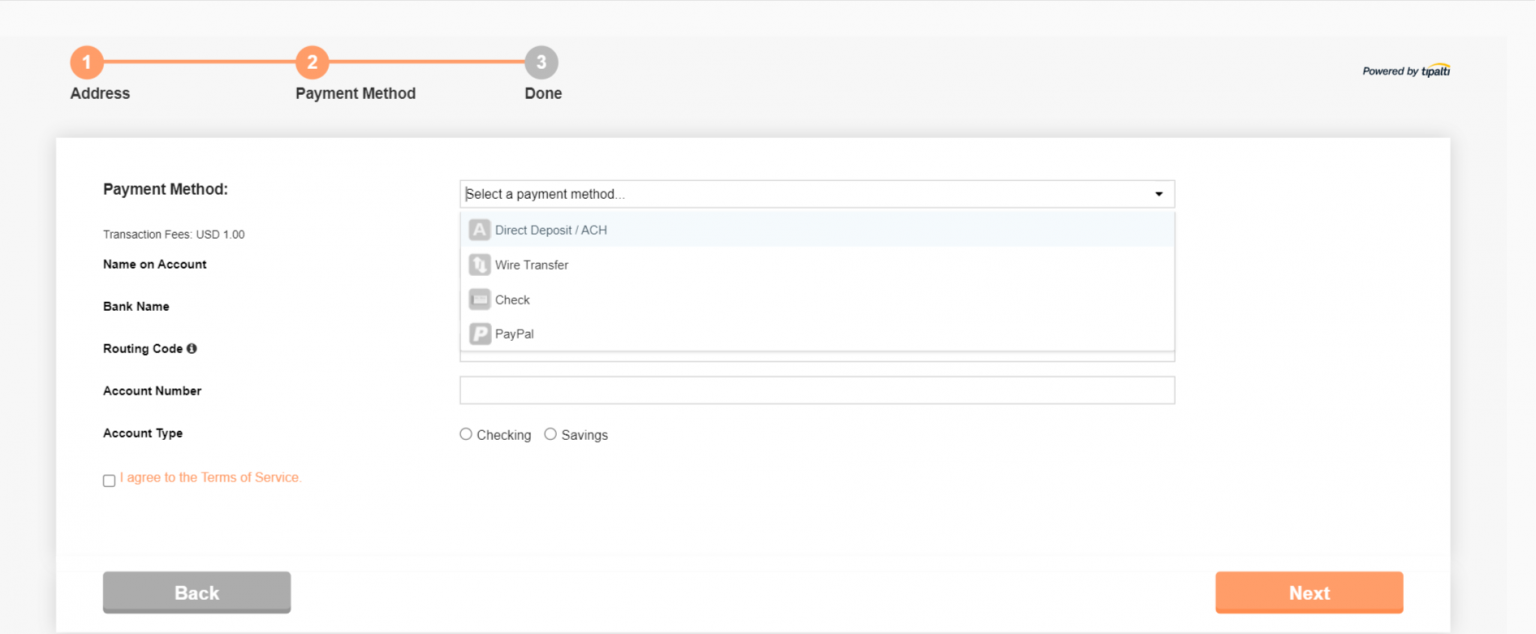
Wire Transfer
Wire transfer are a quick and efficient way to receive payments. Please note that all wire transfers have a $26 transaction fee.
IMPORTANT! Refer to the "i" text for assistance in completing the process. For more information, consult the FAQs below.
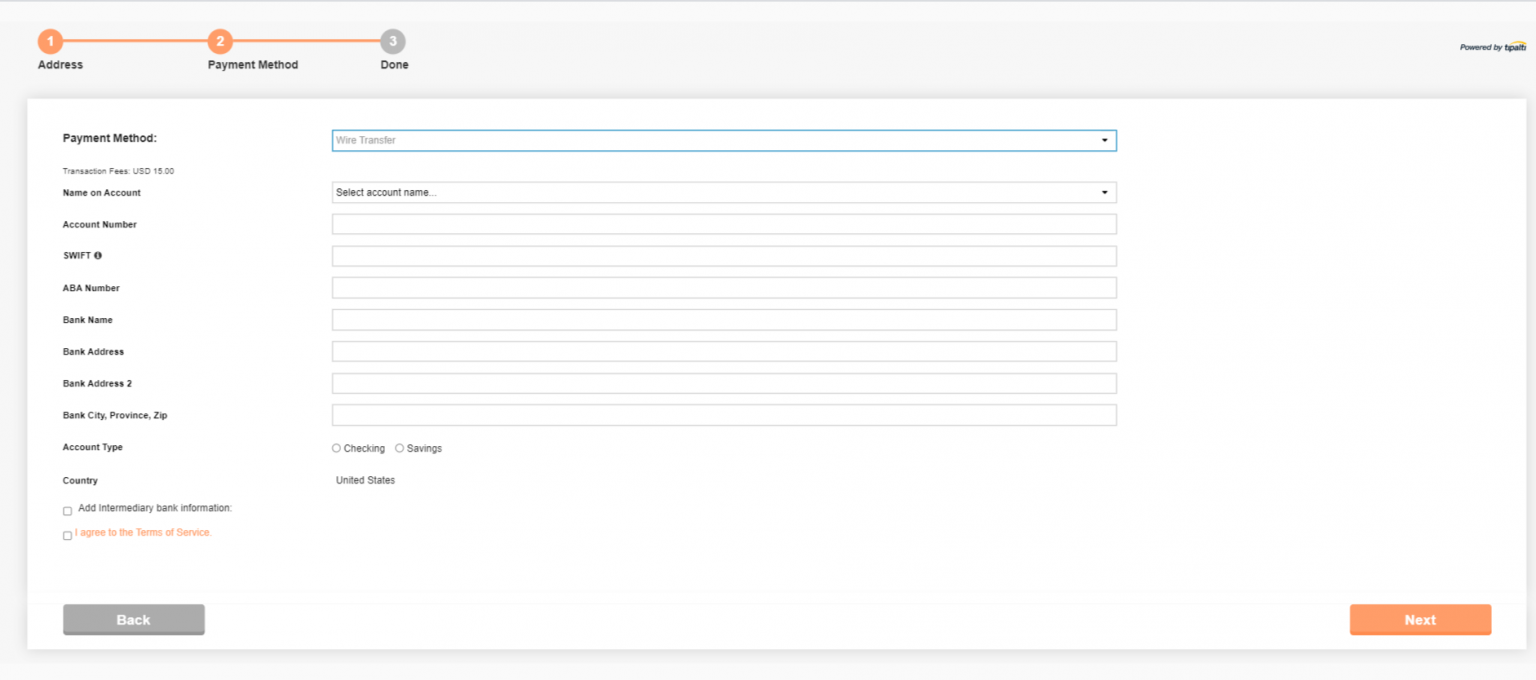
Paypal
Yodo1 can issue payments via Paypal, a convenient solution for independent developers. To receive your compensation via Paypal, complete the required form below.
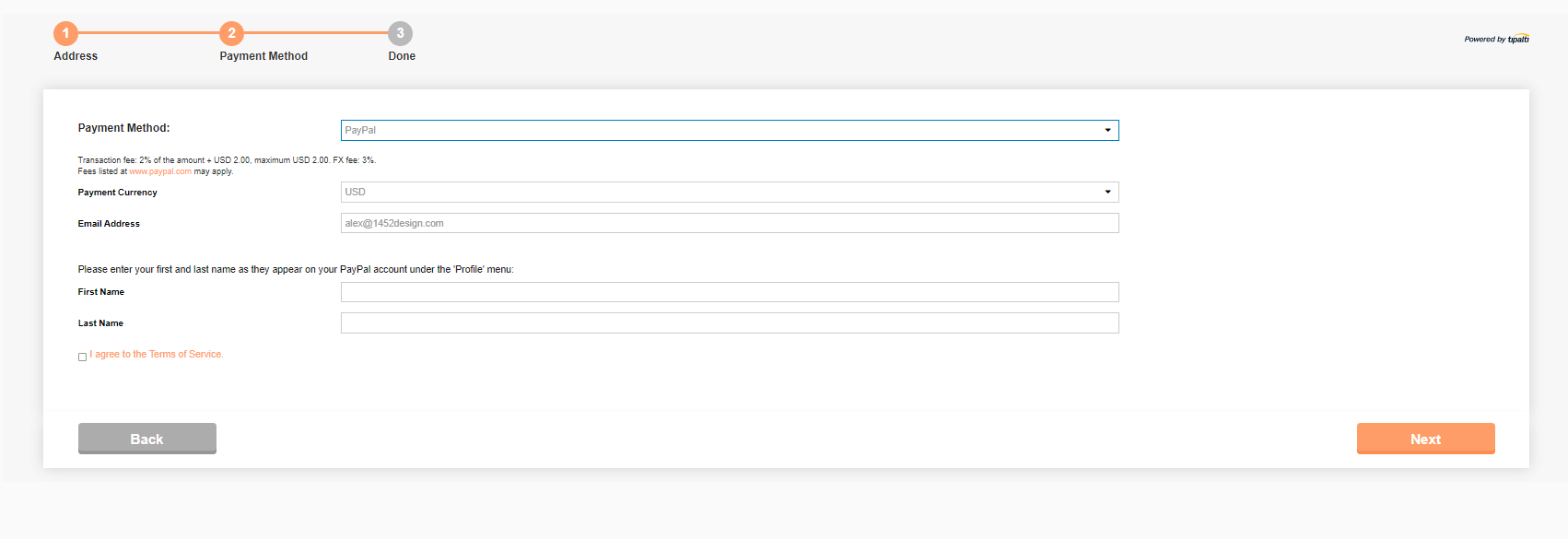
Check
Checks offer an easy way to receive payments with low transaction fees. However, there is usually a 14-day waiting period. Complete the form below to receive your payment by check.
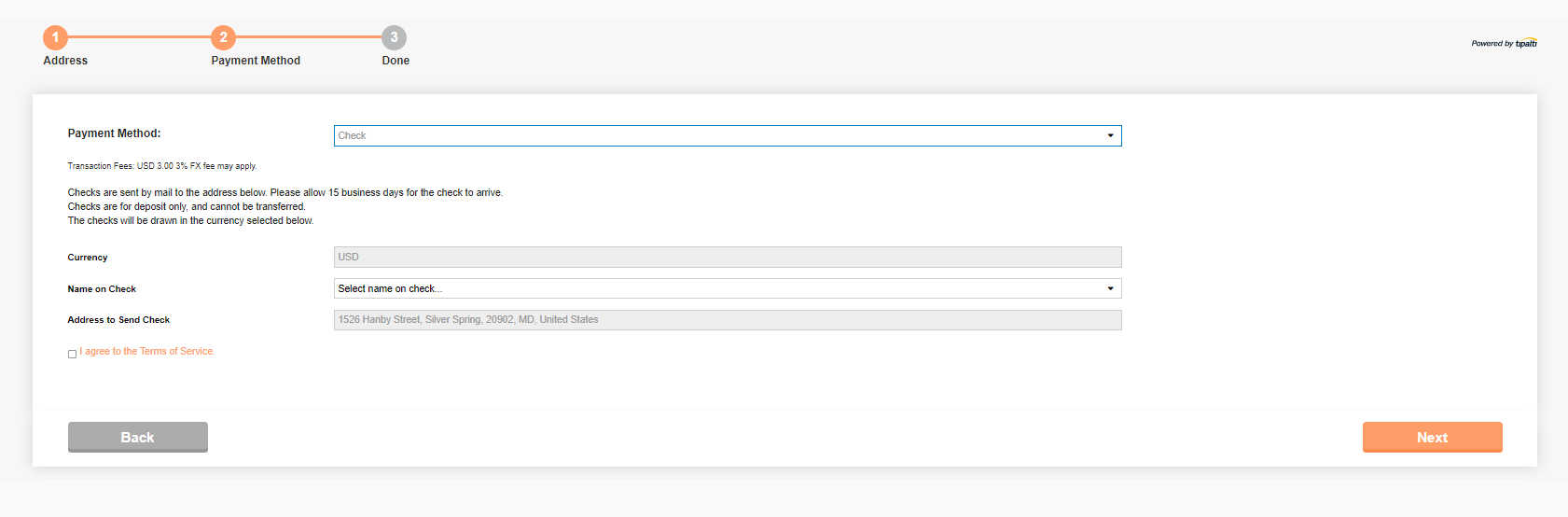
Direct Deposit
Direct Deposit is the fastest method with the lowest transaction fees. However, please note that not all countries permit this payment method. Please research and confirm if this option is viable for you.
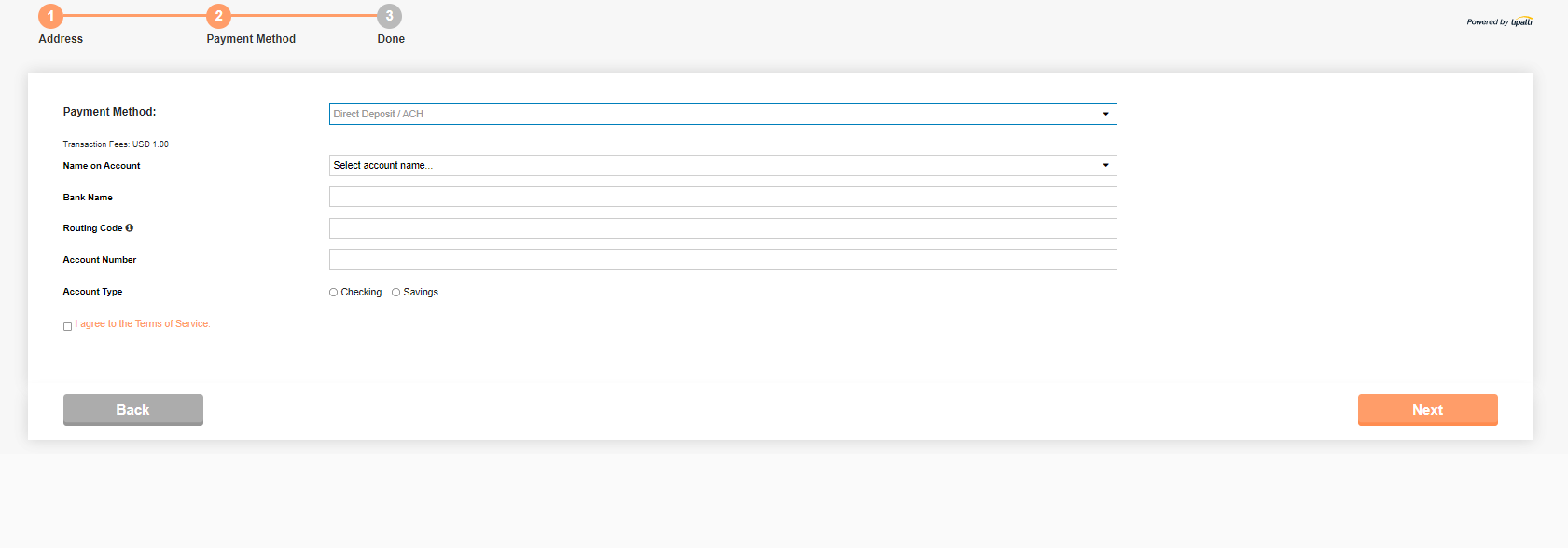
FAQs
How or where can I find my SWIFT code?
Please refer to this link to find SWIFT codes by country: https://www.theswiftcodes.com/browse-by-country/
What is "Extra Text" in the Wire Transfer form?
In some countries or regions, banks may require additional information from Yodo1 to process your payment. Please provide the requested information in the "Extra Text" section.
Can I receive payment in my local currency?
Yes, this is possible with some payment methods. We recommend PayPal for the best results.
For the next step, please visit the MAS SDK integration docs.