Unity
Prerequisites
- Unity LTS 2019 or above
- For Android
- Minimum API Level 21 or above
- Target API Level 33 or above
- Gradle 6.7.1 or above (set the Gradle version to 6.7.1 manually if Unity Editor version is lower than 2022.3)
- If you use Proguard, please refer to the documentation.
- For iOS
- iOS 13.0 or above.
- Xcode 14.3 or above
- Cocoapods 1.10.0 or above
Installation
Download the SDK
Download the latest SDK.
To build for iOS, you need to update your iOS resolver settings under External Dependency Manager -> iOS Resolver:
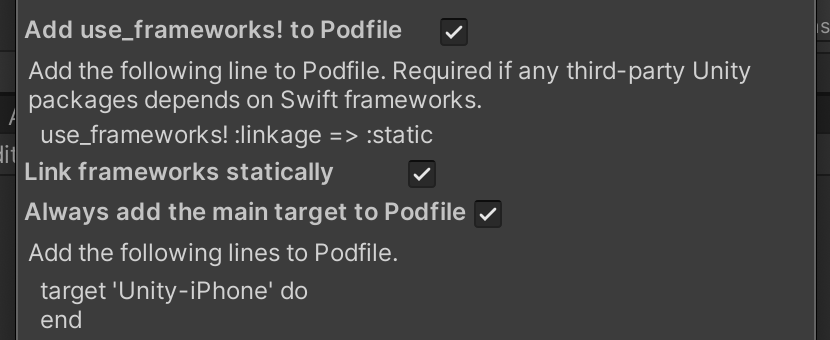
Import the Unity Package
Open your Unity project and import the Unity package. The files will automatically populate as shown below.
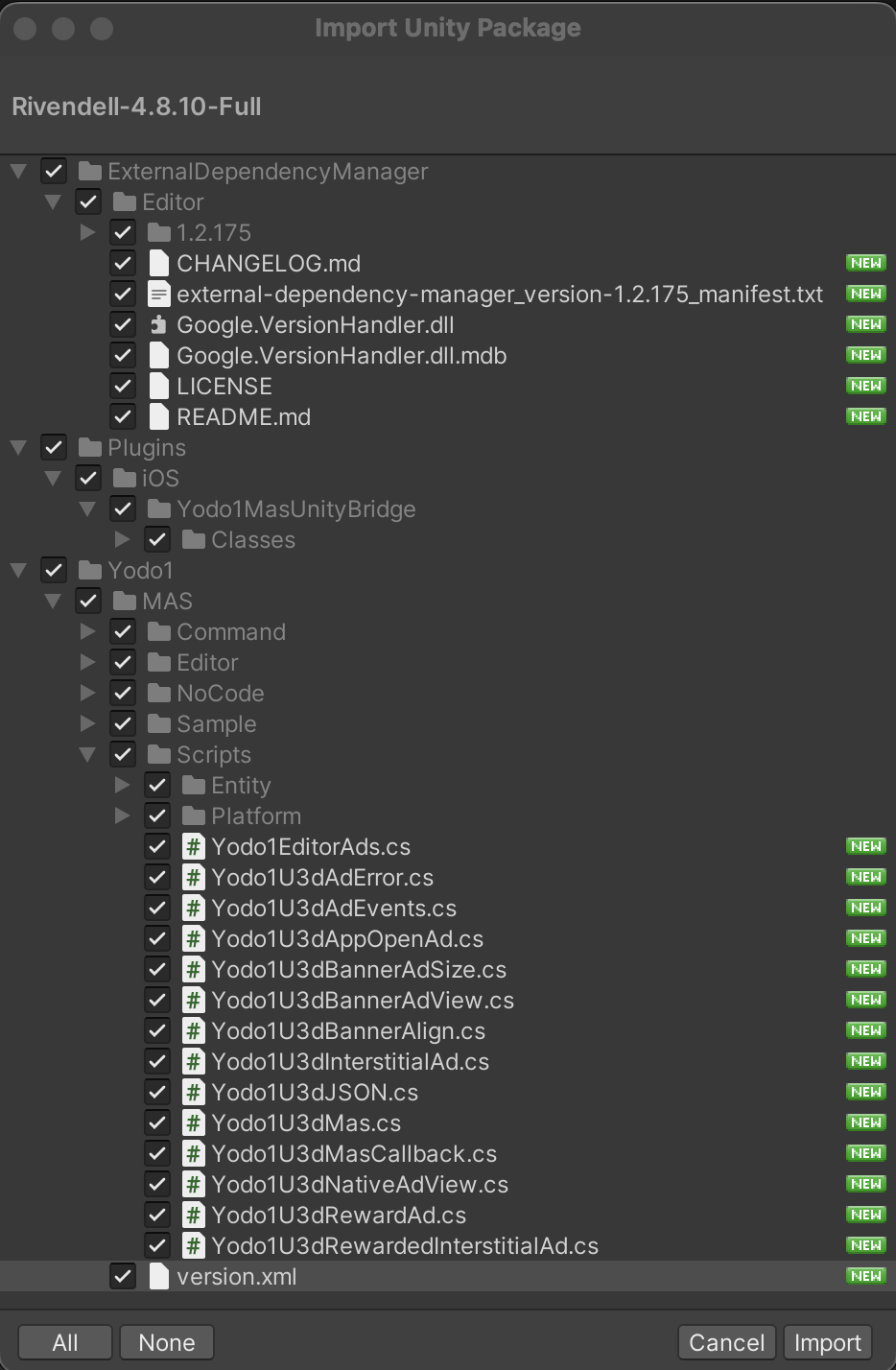
The MAS Unity plugin is built for Android and iOS platforms. After integration, please test ads on Android and/or iOS devices.
Ad Network Manager
Starting from MAS 4.8.10, we have introduced the Ad Network Manager, allowing dynamic addition or removal of ad networks. For more details, please refer to the documentation.
Note: Contact our support team for guidance on removing ad networks without impacting revenue.