Godot
Prerequisites
- Godot Engine 3.2.3 or above.
Godot iOS
Download the SDK
First, you need to download the following file. It contains:
- Godot native iOS library with MAS (GodotYodo1Mas.a)
- MAS script for Godot (yodo1mas.gd)
Set up the Godot project
The
yodo1mas.gdscript is a wrapper for all MAS features.Set up your appkey. Create a new node, add the
yodo1mas.gdscript and configure your Appkey. You can find your Appkey in the MAS dashboard.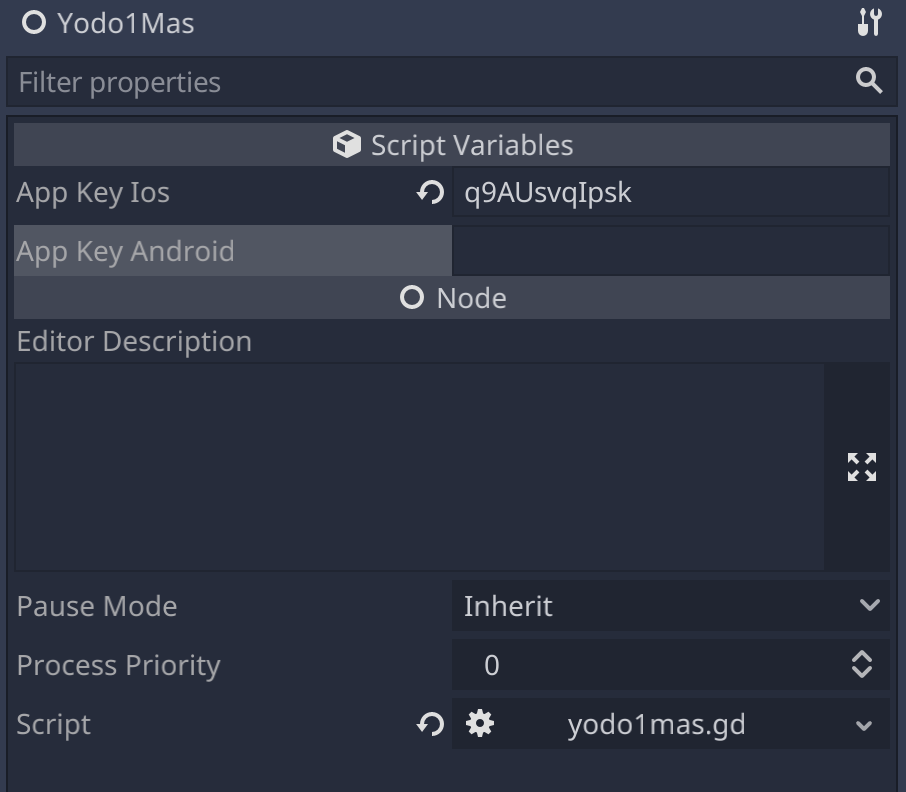
Export the project for the iOS platform. This creates an Xcode project.
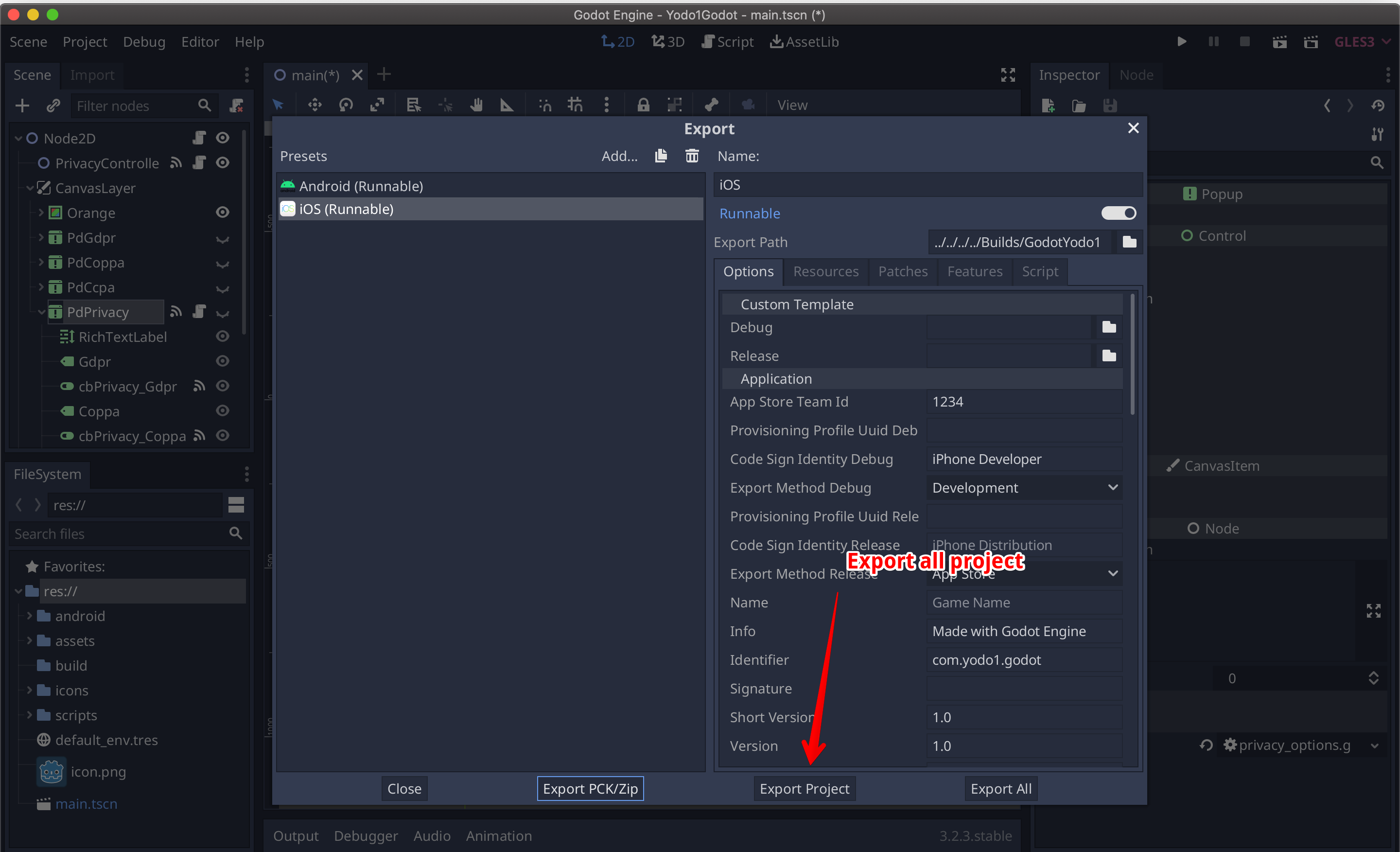
Install the SDK
Here is a directory with the exported Xcode project. At this stage, the
GodotYodo1Mas.afile is a library of the Godot engine without the Yodo1 MAS SDK. You must replace it with the library you downloaded from this link.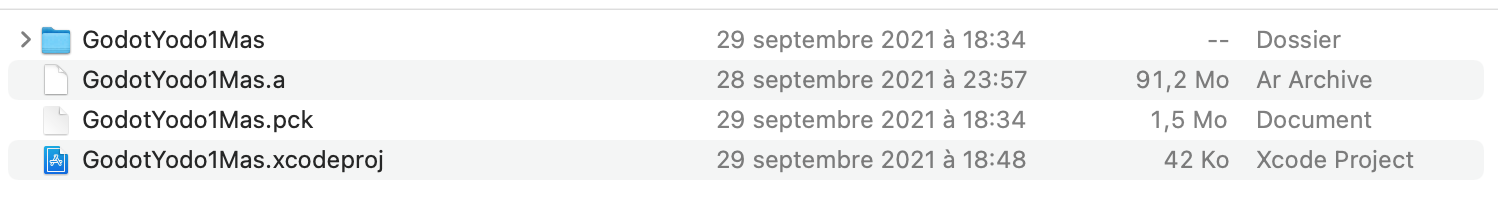
Use CocoaPods to add all MAS SDKs to your Xcode project. Create a Podfile if it does not exist, and add the following lines to your project Podfile.
source 'https://github.com/Yodo1Games/MAS-Spec.git'
source 'https://github.com/Yodo1Games/Yodo1Spec.git'
source 'https://github.com/CocoaPods/Specs.git'
platform :ios, '11.0'
project 'GodotYodo1Mas.xcodeproj'
target 'GodotYodo1Mas' do
pod 'FBSDKCoreKit'
pod 'Yodo1MasFull', '~> 4.8.9'
end
post_install do |installer|
installer.pods_project.targets.each do |target|
target.build_configurations.each do |config|
config.build_settings['ENABLE_BITCODE'] = 'NO'
end
end
end
You can specify the project name, platform and other specifics in this file. Refer to the CocoaPods documentation for more details.
Execute the following command in your terminal:
pod install –repo-update. This command will download all required Yodo1 MAS libraries and create an Xcode workspace file.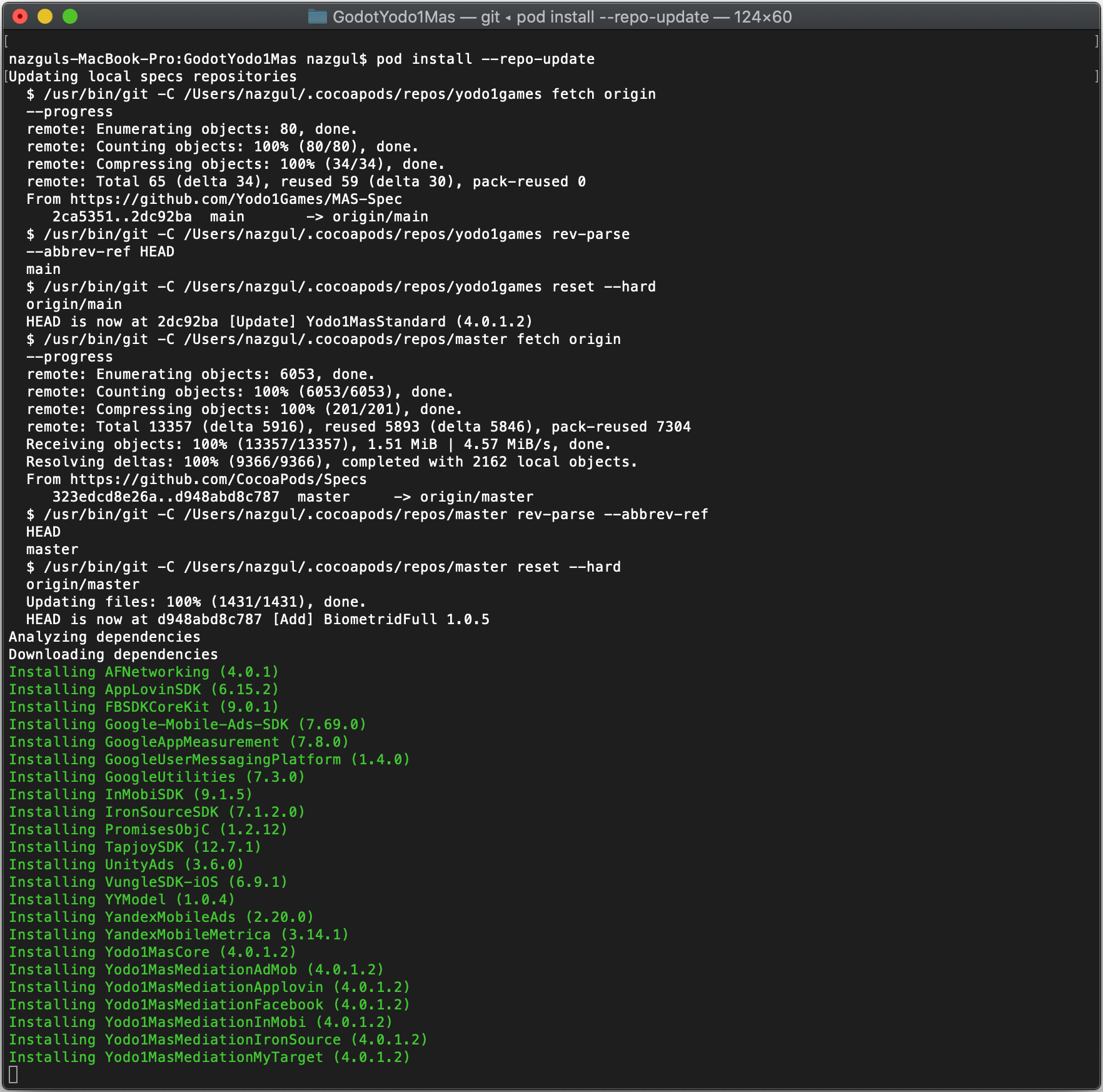
Here is the Xcode project structure after the pods installation.
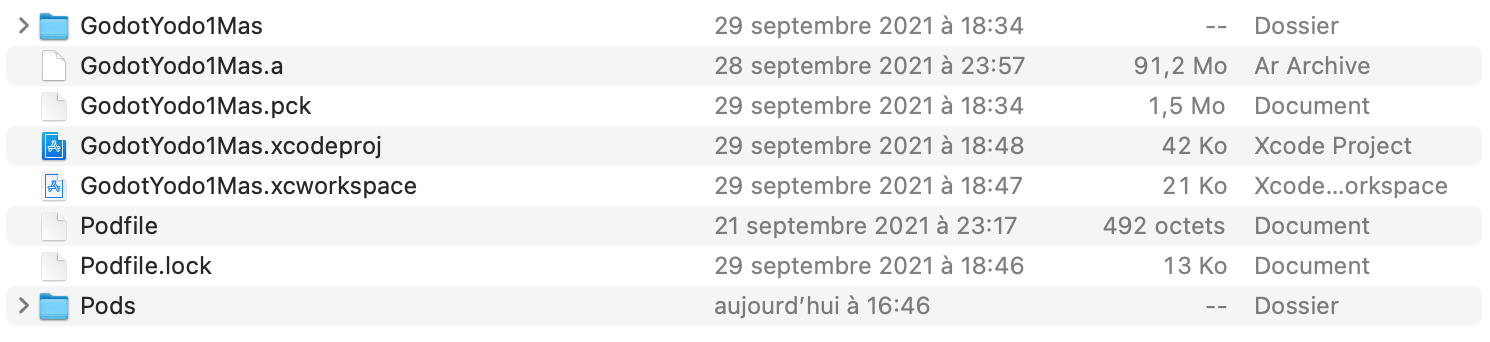
Godot Android
Setup the project
Configure, install, and enable the "Android Custom Template" for your project by following the official documentation;
Copy the
pluginsfolder to your Godot project. You have to add it in the pathres://android. Thepluginsfolder contains 2 filesGodotYodo1Mas.gdapandGodotYodo1Mas.***.aar. Please openGodotYodo1Mas.gdapwith any text editor and check the gradle dependency.
[config]
name="GodotYodo1Mas"
binary_type="local"
binary="GodotYodo1Mas.2.0.0.release.aar"